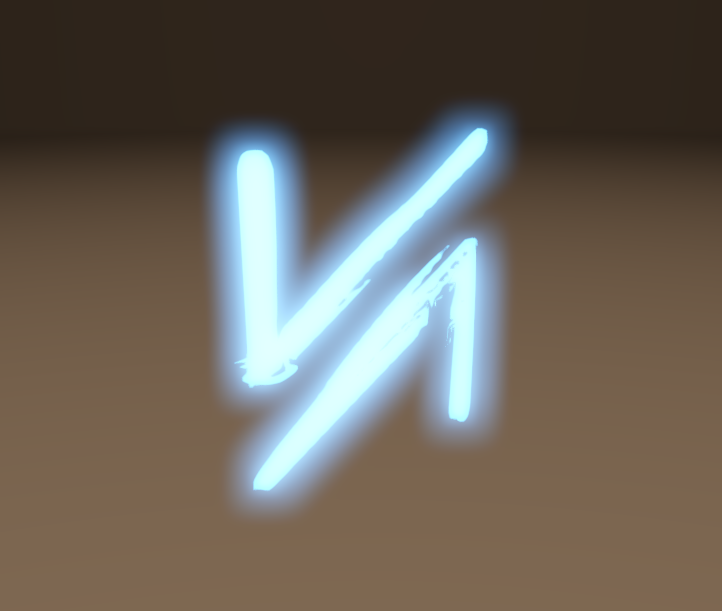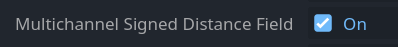Custom MSDF shaders in Godot
4 min read
I created stylized magic glyphs from a conlang font by using multichannel signed distance fields in Godot Engine 4.
Watch Martin Donald's Glyphs, shapes, fonts, signed distance fields and you'll understand why I was so curious about a new toggle in StandardMaterial3D resources in Godot Engine's version 4 beta releases.

The easiest way to use MSDFs in Godot is while importing fonts.
The goal: I wanted to use jackhumbert's toki pona font to create magic glyphs that worked like Label3D, but stylized with my own shader.
The problem: Imported fonts and Label3D do not have easily customizable shaders.
I decided to investigate rendering the font without Label3D. Juan mentioned the merge request that adds MSDF support for fonts, which revealed that Godot created MSDFs from fonts using Chlumsky/msdfgen. An online font inspector helped me extract a list of ligature glyph codes (sitelen-pona-pona.json in the script below). I automated executing msdfgen for each glyph.
import { ensureDir } from 'https://deno.land/std/fs/ensure_dir.ts'
import lig from './sitelen-pona-pona.json' assert { type: 'json' }
await ensureDir('./gen')
for (const { ligGlyph } of lig.subtables[0].ligatureSets[0]) {
const command = new Deno.Command('msdfgen', {
stdout: 'inherit',
stderr: 'inherit',
args: [
'mtsdf',
'-font',
'sitelen-pona-pona.otf',
`g${ligGlyph}`,
'-o',
`gen/${ligGlyph}.png`,
'-size',
'32',
'32',
'-pxrange',
'4',
'-autoframe',
],
})
const { code } = await command.output()
if (code !== 0) {
throw new Error(`msdfgen returned ${code}`)
}
}
Experiment with msdfgen options like
msdfversusmtsdf,-size32 versus 48, and-autoframeversus not.
The generated MSDF images look like rainbow versions of the glyphs:
At this point, the generated MSDF images can be used as albedo textures in StandardMaterial3D with MSDF and transparency enabled. The following screenshot shows an unshaded material with alpha scissor.

StandardMaterial3D resources can be right-clicked and converted into ShaderMaterials and then customized.
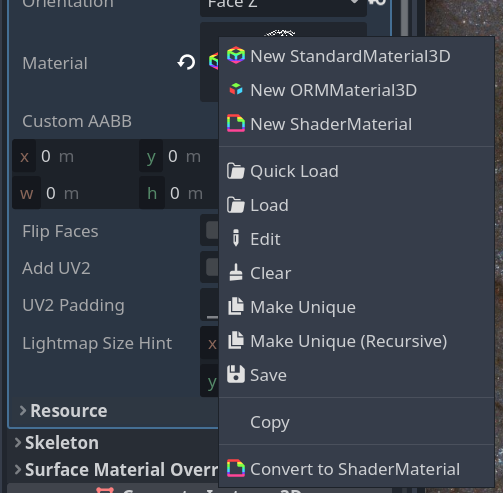
As an experiment, I used simplex noise and the red and green channels of the MSDF to animate and stylize the glyphs somewhat according to their shape.
shader_type spatial;
render_mode cull_disabled, unshaded;
uniform vec4 albedo : source_color;
uniform sampler2D texture_albedo : source_color,filter_linear_mipmap,repeat_enable;
uniform float msdf_pixel_range = 4;
uniform float msdf_outline_size = 0;
vec3 hash_nearzero(vec3 p) {
const uint UI0 = 1597334673U;
const uint UI1 = 3812015801U;
const uvec3 UI3 = uvec3(UI0, UI1, 2798796415U);
const float UIF = 1.0 / 4294967296.0;
uvec3 q = uvec3(ivec3(p)) * UI3;
q = (q.x ^ q.y ^ q.z) * UI3;
return vec3(q) * UIF - 0.5;
}
// 3d simplex noise
// https://www.shadertoy.com/view/XsX3zB
// Copyright 2013 Nikita Miropolskiy (MIT License)
float simplex3d(vec3 p) {
// skew constants for 3d simplex functions
const float F3 = 0.3333333;
const float G3 = 0.1666667;
// 1. find current tetrahedron T and it's four vertices
// s, s+i1, s+i2, s+1.0 - absolute skewed (integer) coordinates of T vertices
// x, x1, x2, x3 - unskewed coordinates of p relative to each of T vertices
// calculate s and x
vec3 s = floor(p + dot(p, vec3(F3)));
vec3 x = p - s + dot(s, vec3(G3));
// calculate i1 and i2
vec3 e = step(vec3(0.0), x - x.yzx);
vec3 i1 = e*(1.0 - e.zxy);
vec3 i2 = 1.0 - e.zxy*(1.0 - e);
// x1, x2, x3
vec3 x1 = x - i1 + G3;
vec3 x2 = x - i2 + 2.0*G3;
vec3 x3 = x - 1.0 + 3.0*G3;
// 2. find four surflets and store them in d
vec4 w, d;
// calculate surflet weights
w.x = dot(x, x);
w.y = dot(x1, x1);
w.z = dot(x2, x2);
w.w = dot(x3, x3);
// w fades from 0.6 at the center of the surflet to 0.0 at the margin
w = max(0.6 - w, 0.0);
// calculate surflet components
d.x = dot(hash_nearzero(s), x);
d.y = dot(hash_nearzero(s + i1), x1);
d.z = dot(hash_nearzero(s + i2), x2);
d.w = dot(hash_nearzero(s + 1.0), x3);
// multiply d by w^4
w *= w;
w *= w;
d *= w;
// 3. return the sum of the four surflets
return dot(d, vec4(52.0));
}
// Psuedorandom in [-0.5, 0.5]
vec3 hash(vec3 v) {
const uint K = 1103515245U;
const float F = 1.0 / 4294967295.0;
uvec3 x = uvec3(ivec3(v));
x = ((x>>8U)^x.yzx)*K;
x = ((x>>8U)^x.yzx)*K;
x = ((x>>8U)^x.yzx)*K;
return vec3(x) * F - 0.5;
}
float msdf_median(float r, float g, float b, float a) {
return min(max(min(r, g), min(max(r, g), b)), a);
}
void fragment() {
vec2 base_uv = UV;
vec4 albedo_tex_pre = texture(texture_albedo,base_uv);
base_uv += 0.1 * simplex3d(vec3(UV + albedo_tex_pre.gr * 2.0, 0.5f * TIME));
vec4 albedo_tex = texture(texture_albedo,base_uv);
{
albedo_tex.rgb = mix(vec3(1.0 + 0.055) * pow(albedo_tex.rgb, vec3(1.0 / 2.4)) - vec3(0.055), vec3(12.92) * albedo_tex.rgb.rgb, lessThan(albedo_tex.rgb, vec3(0.0031308)));
vec2 msdf_size = vec2(msdf_pixel_range) / vec2(textureSize(texture_albedo, 0));
vec2 dest_size = vec2(1.0) / fwidth(base_uv);
float px_size = max(0.5 * dot(msdf_size, dest_size), 1.0);
float d = msdf_median(albedo_tex.r, albedo_tex.g, albedo_tex.b, albedo_tex.a) - 0.5;
if (msdf_outline_size > 0.0) {
float cr = clamp(msdf_outline_size, 0.0, msdf_pixel_range / 2.0) / msdf_pixel_range;
albedo_tex.a = clamp((d + cr) * px_size, 0.0, 1.0);
} else {
albedo_tex.a = clamp(d * px_size + 0.5, 0.0, 1.0);
}
albedo_tex.rgb = vec3(1.0);
}
ALBEDO = albedo.rgb * albedo_tex.rgb;
ALPHA *= albedo.a * albedo_tex.a;
}